YOUR QUESTIONS ANSWERED
Frequently Asked Questions
1. Pricing and Licencing
Answer: There is no set price for BACnetP2. The pricing depends on the system configuration as well as the new BMS/platform you will be integrating to. In order for us to get the information which we require in order to give you a quote, please send us two reports: "Panel Configuration Report" and "System Profile Report". You also need to tell us the new BMS and if the connection is LAN, VLAN or WAN You can also get a budgetry quote by using our Analysis tool to analyse your system profile report. Please see our Report guides
Answer: You need to run 2 reports from the Insight PC. The two reports are:"Panel Configuration Report" and "System Profile Report". For more information on generating the required reports, please see our Report guides.
If for any reason you cannot send us the reports, please send us the following:
P2 BLN type (RS485 or Ethernet)
Number of P2/RS485 BLNs
Number of panels
Number of TECs
Please note: Without the reports we will not be able to verify the system information you send us so please be as accurate as possible and give us exact numbers.
Answer: The same reports are required as for a quote (See Question 1.1) with the addition of the BACnetP2 "Driver ID". The BACnetP2 "Driver ID" will be displayed as BACnet object CSV7 in the format: {12345-12345-12345-1234-1234-1234}.
Answer: Yes, we offer a 30% discounted price for our read-only licence.
2. Trial Software and Demo Licence
Answer: Yes! Please go to BACnetP2 Downloads where you will find software, setup manuals, information and more.
Answer: Yes, the software comes with a demo licence that lasts for 16 days.
Answer: Yes, extended demo licences are available. Please email us with your request and include the same information as required for the licence purchase (See Question 1.3).
3. Payment
Answer: If you are located in the USA or Canada you can purchase through one of our distributors.
Customers EXCLUDING NORTH AMERICA: Payment is made by "wire transfer". PurpleSwift will provide banking details with the SWIFT / IBAN code and address details usually required by online banking portals.
4. Other
Answer: If you reside in the USA or Canada then the answer is yes. Shipping to other countries may follow in the future.
Answer: We support 4 distinct protocol variations:
- P2/Ethernet
- P2/RS485
- P1/BACnet
- P1/RS485
Answer: Yes, please see our Downloads page to download our cyber security whitepaper.
If your questions have not been answered, please contact us and we will be happy to help you.