FIND OUT HOW LITTLE IT WILL COST
The BACnetP2 purchase is a once off expense, there are no annual fees! The price for BACnetP2 is dependent on each site, therefore, we require a bit of information about the site before we can provide you with a quote.
Suggested Workflow
-
1. Pricing for BACnetP2
What we will charge for our gateway(s) required for integration of your site.1.1. Generate the System Profile Report (SPR) in CSV format and send it to PurpleSwift, along with:
The new BMS/platform you are integrating the Siemens site to
If the ethernet connection will be a VLAN, WAN or LAN
See instructions for generating reports:Report Guides
If for any reason you cannot provide us with the reports required, please send us the following information.
P2 BLN type (RS485 or Ethernet)
Number of P2/RS485 BLNs
Number of panels
Number of TECs
The new BMS/platform you are integrating the Siemens site to
If the ethernet connection will be a VLAN, WAN or LANPlease note: Without the reports we will not be able to verify the system information you send us so please be as accurate as possible and give us exact numbers.
1.2. We send you a quote
2. Scope of work
List of GUI pages and data points in the Insight system that you will need to build in your BMS in order to replicate the current Insight functionality.2.1. Generate the SiteInfo report (SIR) and send it to PurpleSwift.
See instructions for generating reports: Report Guides
2.2. We send you an excel spreadsheet to assist you in estimating the engineering time required.
3. Submit your price for approval.
4. Place your order
4.1. Select a distributor you wish to purchase through: Distributors
4.2. We send our quote to the distributor, who will in turn send you their own quotation
4.3. When you place your order please refer to the BACnetP2 deployment schedule
5. Get data from the Insight PC
5.1. Retrieve the Apogee panel (.P2) backup files. See our how-to guide for instructions
5.2. Use the Insight SibxExport utility to export all the Insight GUI images as .PNG files.
6. TRIDIUM ONLY: Use our Insight export service (Coming soon)
This will combine the reports and images from the Insight PC into an import file for replication of the Insight GUI on your new BMS system.