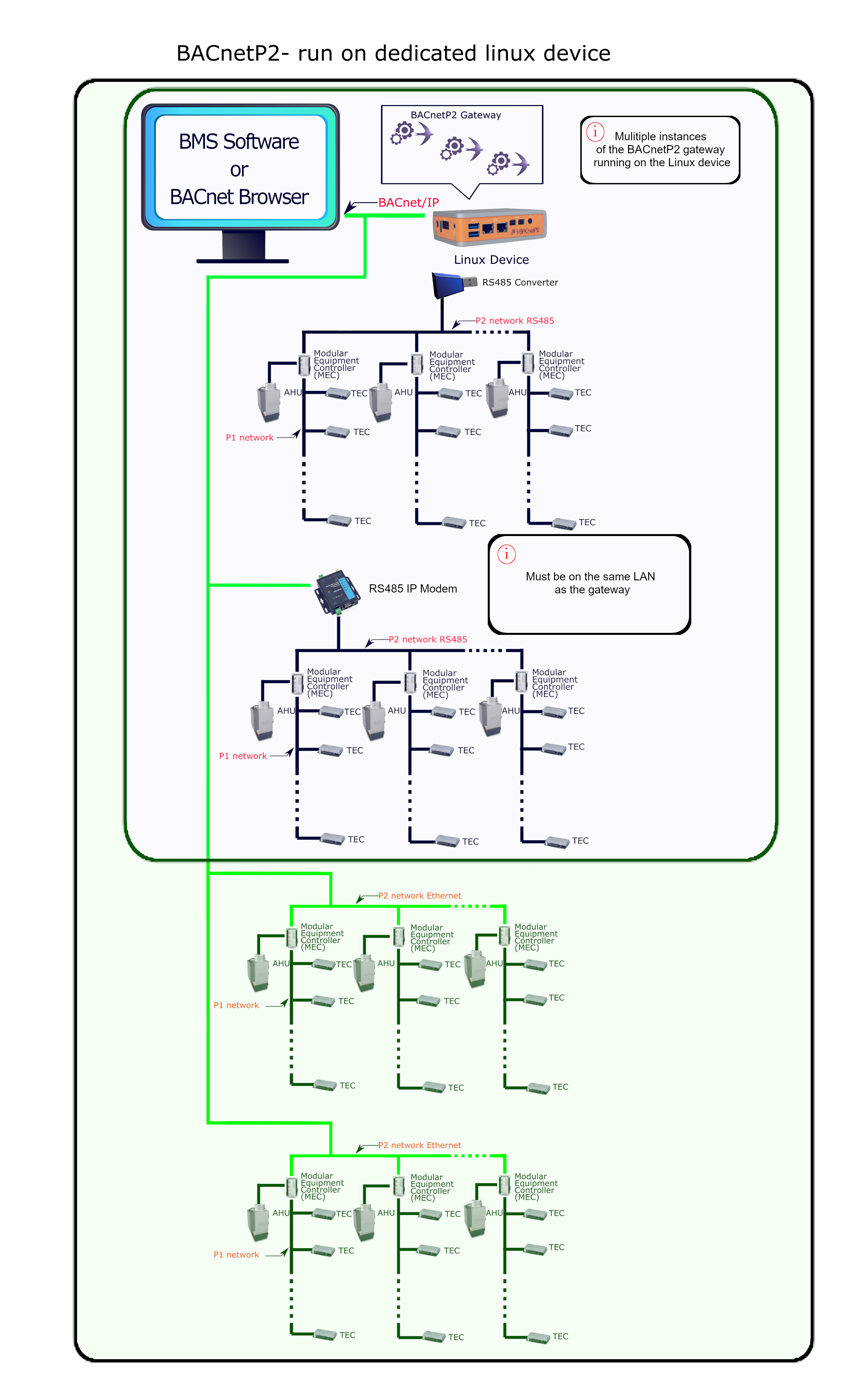METHODS OF INTEGRATION WITH BACNETP2
Two Hosts for the System
Siobhan Neethling 26 September 2022
Configurations
Once you have decided that BACnetP2 is the solution you are looking for, there are a few things to consider. One of the considerations, is what additional hardware, if any, will be required for the particular set up. There are two different ways of hosting the gateway. It can be hosted by running Ubuntu on a Virtual Machine or running it on a dedicated Linux device. In either case multiple gateways can be hosted to connect to multiple networks. Once the method of hosting has been decided, there are 3 basic network configurations: Using an RS485 converter to connect, using an IP modem, or connecting directly via ethernet. If the RS485 converter is used, the distance from the device/VM is 3m. If the IP modem is used to convert from RS485 then this allows it to be remote.
Virtual Machine Host
The BACnetP2 gateway can be hosted on a virtual machine running Ubuntu. With this method there are three network configurations available. If the network is RS485, then an RS485 converter can be used for a connection which is 3m or less. For a remote connection, an IP modem can be used.
Number of gateways: For RS485, 1 gateway is required per network. For Ethernet, 1 gateway can connect to multiple networks.
Multiple gateways can be hosted on one virtual machine.
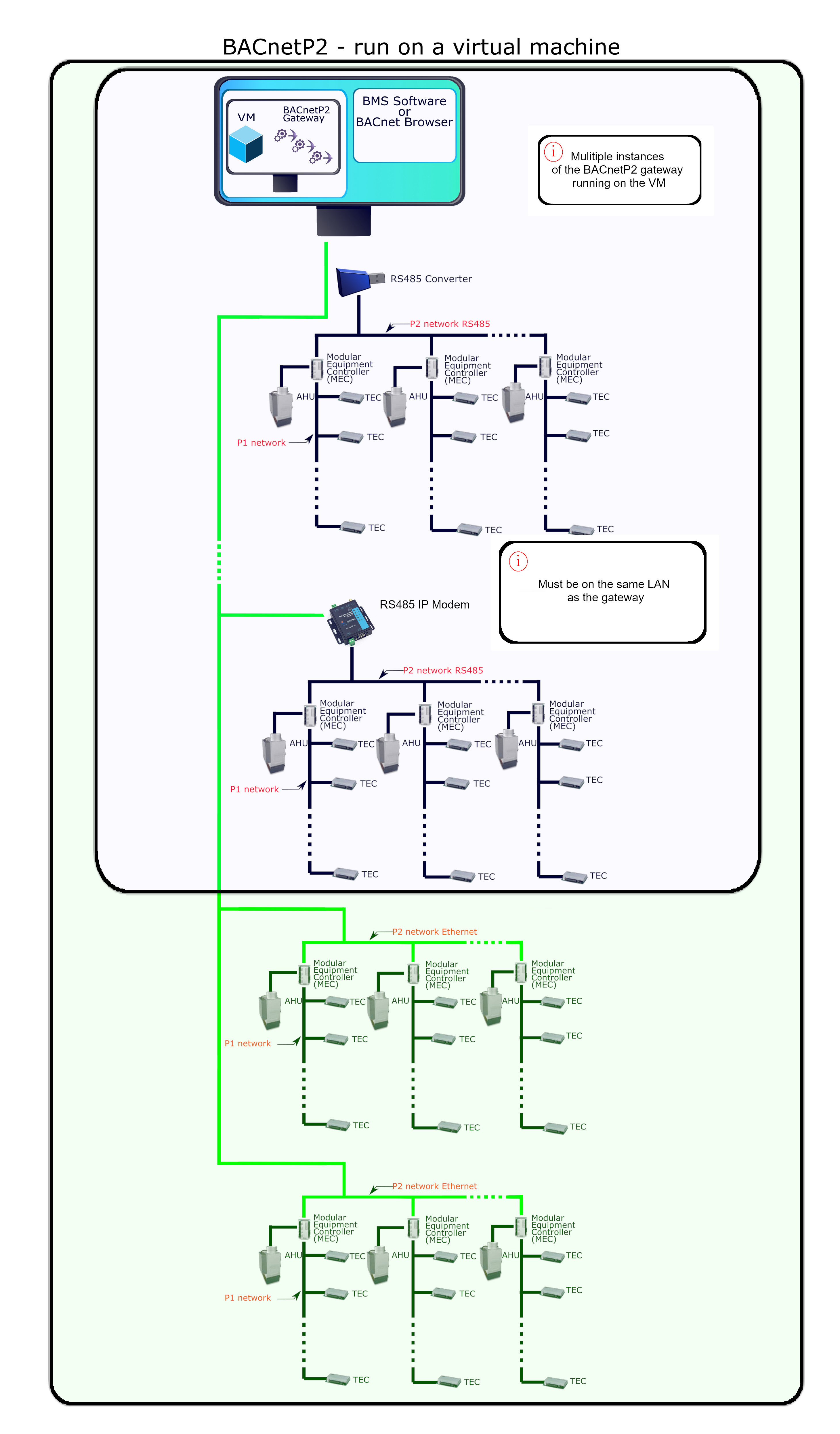
Dedicated Linux Device Host
The BACnetP2 gateway can be hosted on a dedicated Linux device. With this method there are three network configurations available. If the network is RS485, then an RS485 converter can be used for a connection which is 3m or less. For a remote connection, an IP modem can be used.
Number of gateways: For RS485, 1 gateway is required per network. For Ethernet, 1 gateway can connect to multiple networks.
Multiple gateways can be hosted on one Linux device.